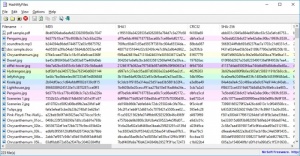HashMyFiles
2.3.0
Size: 66 KB
Downloads: 2786
Platform: Windows (All Versions)
HashMyFiles can be used to calculate the MD5 and SHA1 hashes of any files on your hard drive. The operation is simple and straightforward and it takes only a second to complete. What's more, the application is capable of calculating hashes for multiple files in a single run. It can provide you with many other details as well and it makes it quite easy to retrieve the information and use it somewhere else.
HashMyFiles works on all systems, between Windows 2000 and Windows 10. Its components are distributed in a ZIP archive and you only need to extract and run one executable. There are no special tools or drivers to install and you don't have to sacrifice a significant amount of resources.
The application comes with a compact user interface, on which you have to import your files, either through a browsing options or by simply dragging and dropping them. Once the files are imported, the software will immediately display their MD5 and SHA1 hashes, as well as their paths, timestamps, versions and many other details.
If you want to process a large number of files, you can specify a path and use wildcards to target all files of a certain type or with a certain name. Also, you can set the software to scan multiple sub-folders, down to a specified level.
Information is displayed right next to each file, in separate columns, but you can also bring up all the details on a separate properties window. Furthermore, you can copy a file's information to the clipboard, with a single click. All the previously mentioned details will be copied instantly and you can paste it wherever you want.
Hashes or any other details about thousands of files can be retrieved at a moment's notice, thanks to HashMyFiles's simple and efficient functionality.
Pros
File hashes are calculated instantly. The software can process numerous files in a single run. The information is made clear and you can copy it with a single click.
Cons
There are no obvious issues to address.
HashMyFiles
2.3.0
Download
HashMyFiles Awards

HashMyFiles Editor’s Review Rating
HashMyFiles has been reviewed by Frederick Barton on 19 Jun 2018. Based on the user interface, features and complexity, Findmysoft has rated HashMyFiles 5 out of 5 stars, naming it Essential